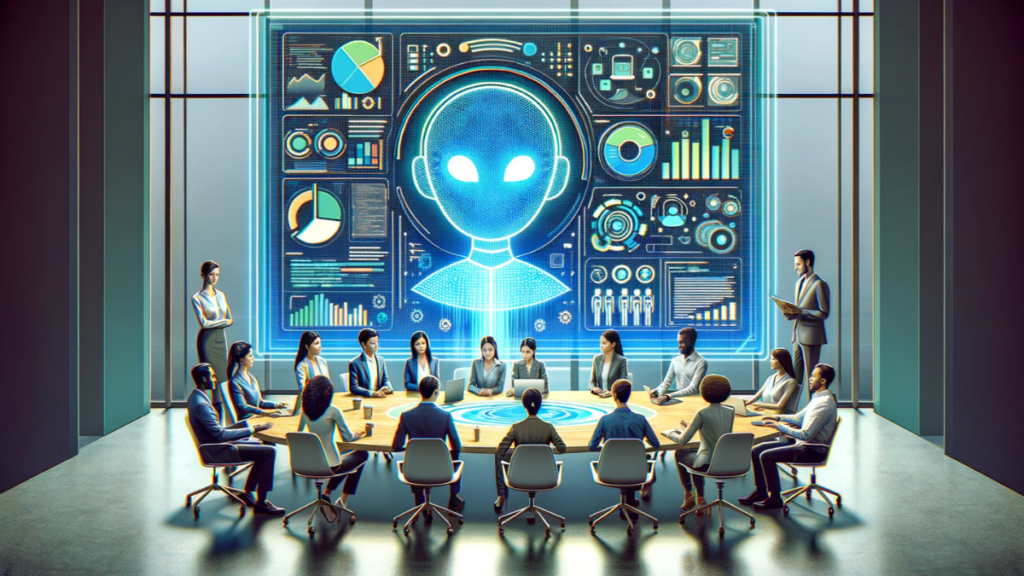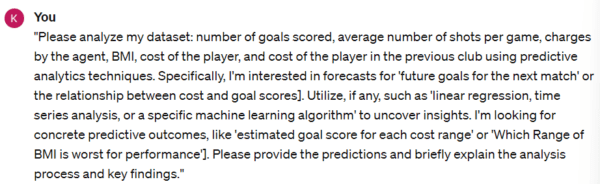In today’s era where data reigns supreme, “ChatGPT for Data Analytics” represents a groundbreaking innovation, reshaping our approach to analyzing data. This exploration provides an in-depth look at how ChatGPT is revolutionizing data analytics, demonstrating its ability to streamline complex processes, bolster decision-making, and translate vast data sets into valuable insights.
How to Use ChatGPT for Advanced Data Analytics: A Deep Dive
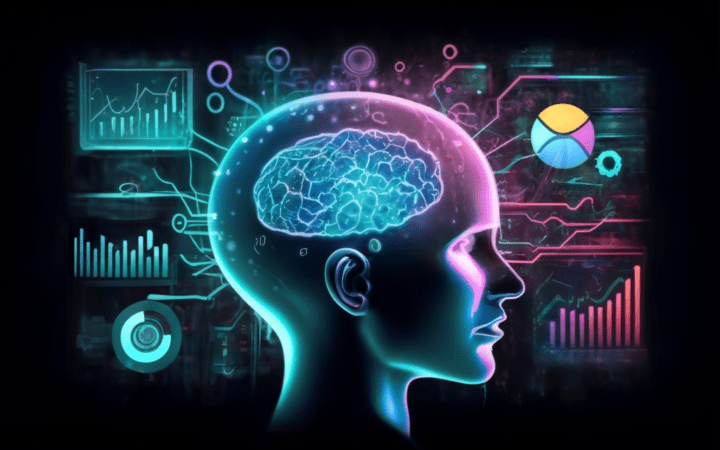
What is ChatGPT’s Advanced Data Analysis?
ChatGPT’s Advanced Data Analysis, previously known as the Code Interpreter function, stands out in the GPT-4 iteration. It’s designed for premium account holders, allowing direct data uploads for code writing and testing. This feature not only expands the model’s use cases but also elevates the accuracy of its outputs, making it an indispensable tool for data exploration and problem-solving with AI assistance.
Enabling and Accessing Advanced Data Analysis
Accessing this feature involves a few simple steps. Users need to navigate to the settings in their ChatGPT account and activate the Advanced Data Analysis option. Once activated, it functions similarly to a standard ChatGPT session but with the added benefit of uploading data and files directly, enriching the context and precision of the interactions.
Advantages Over Standard Options
The main advantage lies in its file upload capability, a leap beyond the constraints of standard chat options. This feature accepts various file types, including text, images, PDFs, and data files like CSVs. It uniquely understands Python and other programming languages, enhancing its versatility in data analysis
ChatGPT for End-to-End Data Analytics Projects

Using ChatGPT For An End-to-End Data Science Project
ChatGPT can significantly contribute to various stages of a data science project. From project planning to deployment, ChatGPT aids in prompt engineering, code writing, research, and debugging. Its utility becomes evident when dealing with complex tasks like handling data science projects based on SQL, R, and Python.
Project Planning
Project planning is pivotal. For instance, in a loan dataset project, ChatGPT helps outline steps for developing an end-to-end project. By simply describing the dataset, ChatGPT can list essential stages such as data cleaning, exploratory data analysis (EDA), and feature engineering, guiding the project’s trajectory.
Key Stages in a Data Science Project with ChatGPT
- Data Cleaning and Preprocessing: Handling missing values, converting variables, and addressing class imbalance issues are some tasks where ChatGPT proves beneficial.
- Exploratory Data Analysis (EDA): ChatGPT assists in writing Python code for EDA, thereby simplifying the process of data manipulation and visualization.
- Feature Engineering: It helps in creating new features to enhance model accuracy, as seen in its suggestions for a loan dataset project.
- Model Selection and Training: ChatGPT facilitates the selection of models like decision trees and SVMs, and aids in training them for optimal performance.
- Hyperparameter Tuning and Model Evaluation: It plays a crucial role in fine-tuning models and evaluating them using metrics like accuracy and F1 score.
Creating and Deploying a Web App
ChatGPT simplifies the creation of web apps using frameworks like Gradio and deploying them on platforms like Hugging Face Spaces. This demonstrates its capacity to bring machine learning models into practical, user-friendly applications.
Integrating ChatGPT in Various Analytical Tools for Enhanced Data Analytics
Best Analytics Use Cases for ChatGPT
ChatGPT, with its advanced capabilities, offers a wide range of applications in analytics. These include code troubleshooting, generating data visualization tips, creating tutorials, and more. Its versatility makes it a valuable asset in various stages of data analysis and handling.
ChatGPT with Excel
Excel, a staple in data analysis, benefits greatly from ChatGPT’s integration. ChatGPT aids in understanding and generating Excel formulas, creating DAX or M code, and even generating VBA scripts for automation. This enhances the efficiency of working with Excel in data analytics.
PROMPT: I am working on various data analytics projects using Excel and need assistance in several areas to improve efficiency. First, please provide guidance on generating complex Excel formulas for tasks such as data manipulation, statistical analysis, and conditional calculations, including examples for specific use cases like summing data based on multiple conditions or extracting unique values from a dataset. Next, I need help in creating DAX or M code for use in Excel’s Power Query or Power Pivot, particularly for advanced data modeling and analysis tasks. Please include examples of DAX or M code that are commonly used in these scenarios. Lastly, I am looking to automate repetitive tasks in Excel and would appreciate examples of VBA scripts that can be used for automation, such as scripts for data sorting, filtering, and report generation. This comprehensive guidance will significantly enhance the efficiency of my data analytics work in Excel.
ChatGPT with Google Sheets
Similarly, in Google Sheets, ChatGPT’s utility extends to generating formulas, adapting Excel tools, and troubleshooting errors. This makes it an effective tool for optimizing the use of Google Sheets in data analysis projects.
ChatGPT with SQL
For SQL users, ChatGPT proves to be a valuable resource in debugging, explaining SQL concepts, and generating queries. While basic SQL skills remain necessary, ChatGPT significantly eases the process of working with SQL code.
ChatGPT with Python
Python, a leading language in data analytics, sees enhanced usability with ChatGPT. From generating code to creating data visualizations and interpreting machine learning models, ChatGPT’s contributions are manifold.
ChatGPT with Power BI
In the realm of business intelligence, ChatGPT assists in connecting to data sources, creating DAX calculations, and troubleshooting in Power BI. This makes it a useful ally in leveraging Power BI for comprehensive data analysis and visualization.
PROMPT: “I’m working on a project using Power BI and need guidance on several aspects. First, I need detailed instructions on how to connect Power BI to various data sources, including SQL databases, Excel spreadsheets, and cloud-based services like Azure or Google BigQuery. Please explain the steps for each type of data source. Second, I require assistance in creating advanced DAX calculations for my data analysis. Could you provide examples of common DAX formulas used in Power BI for tasks such as calculating year-over-year growth, creating calculated columns, and aggregating data over time? Lastly, I’m encountering some issues in Power BI, such as slow report performance and difficulty in data refreshing. Could you offer troubleshooting steps or best practices to resolve these common problems? This guidance will be instrumental in leveraging Power BI for comprehensive data analysis and visualization in my project.”
Real-World Applications: ChatGPT as a Game-Changer in Data Analytics
Enhancing Data Visualization
For data analysts, ChatGPT can be instrumental in conceptualizing and designing insightful charts and graphs. This capability allows for a deeper understanding of data relationships and effective communication of analysis results.
PROMPT: “I uploaded a Python file with soccer data and regression analysis. I need a bar chart to represent category data. The chart should be complex, and suitable for experts in the field. If there are particular categories or data points you want to emphasize, include that information. Can you create the bar chart?”
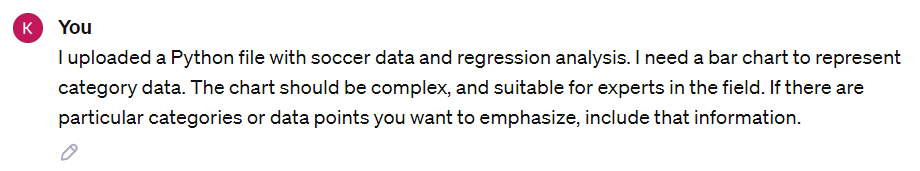
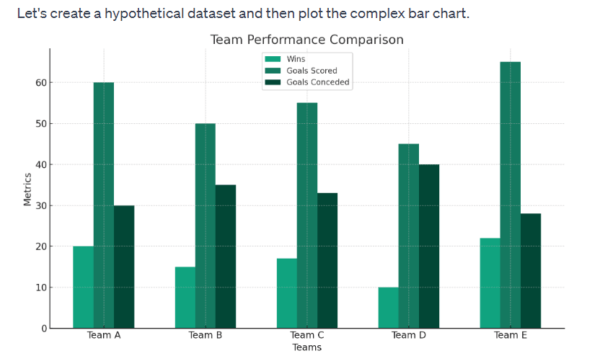
Predictive Analytics
ChatGPT’s role in predictive analytics is noteworthy. It aids in developing forecasting models, optimizing existing models, and uncovering new data trends and associations. This leads to more accurate and insightful predictive analytics outcomes.
PROMPT: “Please analyze my dataset [briefly describe the dataset, e.g., ‘consisting of monthly sales data for the past five years’] using predictive analytics techniques. Specifically, I’m interested in forecasts for [mention what you’re forecasting, e.g., ‘future sales trends for the next quarter’ or ‘customer purchase patterns’]. Utilize [mention any preferred techniques or models, if any, such as ‘linear regression, time series analysis, or a specific machine learning algorithm’] to uncover insights. I’m looking for concrete predictive outcomes, like [specify what kind of predictions you’re expecting, e.g., ‘estimated sales figures for each product category’ or ‘prediction of customer segments most likely to purchase a new product line’]. Please provide the predictions along with a brief explanation of the analysis process and key findings.”
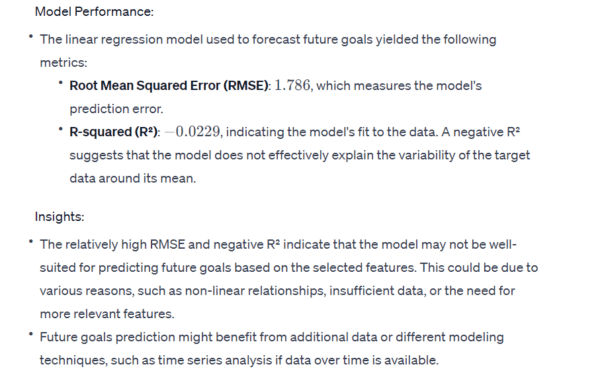
Recommendations for Data Analysis Projects
Utilizing its machine learning and natural language understanding, ChatGPT can suggest relevant features for model building, offer solutions for data quality issues, and guide in selecting suitable analytics tools and techniques. This contributes to more informed and effective data analysis strategies.
PROMPT: “Please analyze the dataset provided (attach or describe the dataset) and suggest relevant features for model building that would most effectively predict the outcome (specify the desired outcome, e.g., customer churn, sales forecast, etc.). Additionally, identify any potential data quality issues present in the dataset, such as missing values, outliers, or inconsistencies, and recommend strategies to address these issues. Also, based on the nature of the dataset and the analysis goals, recommend suitable analytics tools and techniques (e.g., machine learning models, statistical methods, data visualization tools) that would facilitate a more informed and effective data analysis strategy. The analysis should take into account the specific characteristics of the dataset (such as size, type of variables, etc.) and the business context or industry sector it pertains to.”
Assisting with Exploratory Data Analysis (EDA)
In EDA, ChatGPT can guide analysts on which variables or relationships to examine, suggest data transformations, and provide informative summary statistics, thereby streamlining the EDA process.
PROMPT: I have a dataset focused on [briefly describe the dataset, e.g., ‘consumer purchasing behavior over the last year’].I am interested in exploring potential relationships between the variables [specify key variables, e.g., ‘age, income, and purchase frequency’]. Could you suggest appropriate data transformations that might facilitate this analysis, such as normalization or categorical encoding techniques? Additionally, I would like your help in identifying informative summary statistics, like mean, standard deviation, or any notable outliers in these variables. My goal is to gain a clear understanding of the underlying patterns and correlations in the data to inform [state your specific objective, e.g., ‘targeted marketing strategies’]. Can you do the EDA process, focusing on these aspects and suggesting efficient methods for analysis?
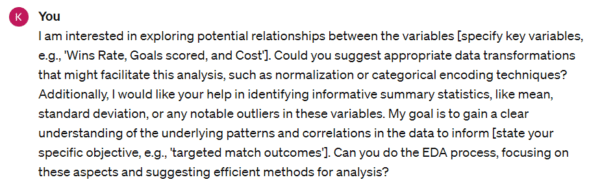
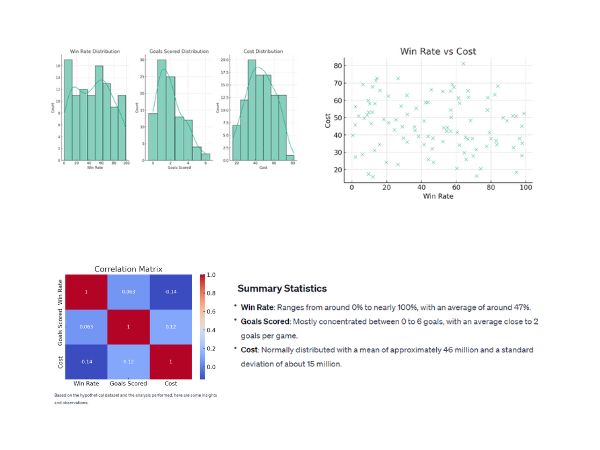
Generating SQL Code Snippets
ChatGPT’s ability to rapidly generate SQL code snippets based on natural language inputs significantly reduces the time spent on writing complex queries, allowing analysts to focus more on deriving insights from data.
PROMPT: “Convert the following natural language requirement into an SQL query. I’m working with a database named ‘Database’s name’, which contains two main tables: ‘Customers’ (with fields ‘CustomerID’, ‘Name’, ‘Location’) and ‘Orders’ (with fields ‘OrderID’, ‘CustomerID’, ‘OrderDate’, ‘TotalAmount’). I need to retrieve a list of all customers who have placed more than three orders, along with the total amount spent by each of these customers. The output should include customer names and their total expenditure, sorted by expenditure in descending order. Please ensure the query is optimized for performance and includes appropriate JOINs between the tables.”
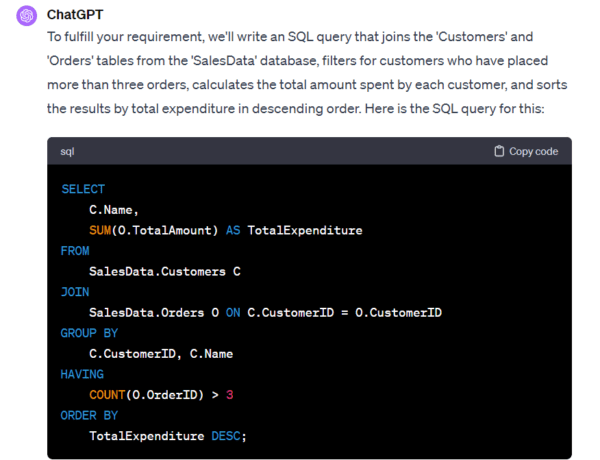
Sentiment Analysis
ChatGPT’s application extends to sentiment analysis, where it can process and assign sentiment scores to text data. This feature is particularly useful in understanding customer feedback, social media presence, or internal communications, facilitating informed decision-making.
Prompt: “I am working on analyzing text data to understand sentiment in various contexts such as customer feedback, social media interactions, or internal communications. I need guidance on how to process and analyze this text data to assign sentiment scores effectively. Please explain the steps involved in preprocessing text data, including cleaning and normalization techniques. Then, provide insights on how to use natural language processing (NLP) techniques or specific machine learning algorithms to analyze sentiment, including any relevant libraries or tools that can be used for this purpose (e.g., NLTK, TextBlob, or machine learning frameworks). Additionally, include guidance on interpreting the sentiment scores and how they can be used to draw meaningful conclusions in different scenarios like product reviews, social media sentiment analysis, or employee feedback. This analysis will be critical in facilitating informed decision-making based on the sentiment derived from text data.”
Various Support Roles for Data Analysts
- Quick Access to Information: ChatGPT provides rapid answers to questions about documentation, libraries, and programming languages, enhancing efficiency in data analysis tasks.
- On-Demand Support: It serves as an instant support system for analysts, offering guidance and clarifications on various data analysis topics.
- Machine Learning Guidance: ChatGPT aids in selecting appropriate machine learning algorithms, feature engineering techniques, and model evaluation methods.
- Data Preprocessing and Cleaning: It offers recommendations on preprocessing techniques, handling missing values, and resolving data quality issues.
- Handling Large Datasets: ChatGPT assists in managing large datasets by suggesting efficient data manipulation and cleaning methods.
- Statistical Analysis and Modeling: It helps in conducting statistical analyses and building models, guiding on selecting statistical tests and interpreting results.
Limitations and Considerations
While ChatGPT is a powerful tool, it’s important to acknowledge its limitations. It may not always perfectly understand nuanced language, which could affect analysis accuracy. Reliability can vary, and it’s advisable not to use ChatGPT for high-stakes, real-time decisions due to the potential for errors or inconsistencies.
FAQs
What is ChatGPT’s Advanced Data Analysis?
ChatGPT’s Advanced Data Analysis is a feature in GPT-4 that allows premium users to upload data directly for writing and testing code, enhancing the accuracy and applicability of outputs.
How can ChatGPT assist in a data science project?
ChatGPT can help in various stages of a data science project, including data cleaning, exploratory data analysis, feature engineering, model selection, training, evaluation, and even in deploying web apps.
Can ChatGPT generate code for data analysis?
Yes, ChatGPT can generate code snippets for data analysis in languages like Python and SQL, aiding in tasks such as data cleaning, exploratory data analysis, and statistical modeling.
Is ChatGPT useful for sentiment analysis?
Absolutely, ChatGPT can perform sentiment analysis on text data, providing sentiment scores that can be summarized and visualized for insights.
What are some limitations of using ChatGPT in data analytics
ChatGPT may struggle with nuanced or technical language, and its understanding of context is not always perfect, which can affect the accuracy of its analysis. It’s also not recommended for real-time, high-stakes decision-making.
How does ChatGPT integrate with tools like Excel and Power BI?
ChatGPT can assist with Excel and Power BI by generating formulas, scripts, and calculations, troubleshooting errors, and providing insights into data connections and visualizations.