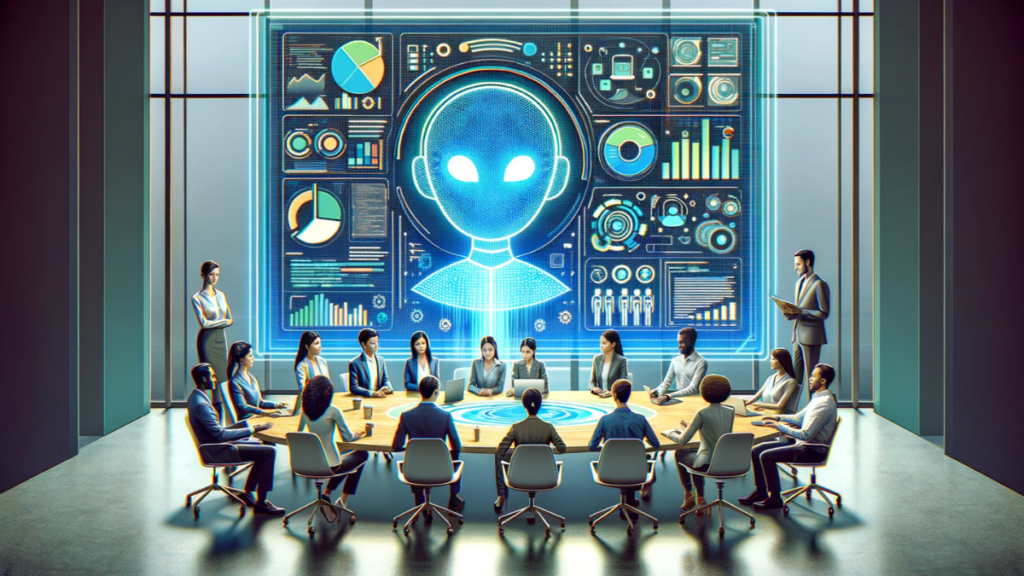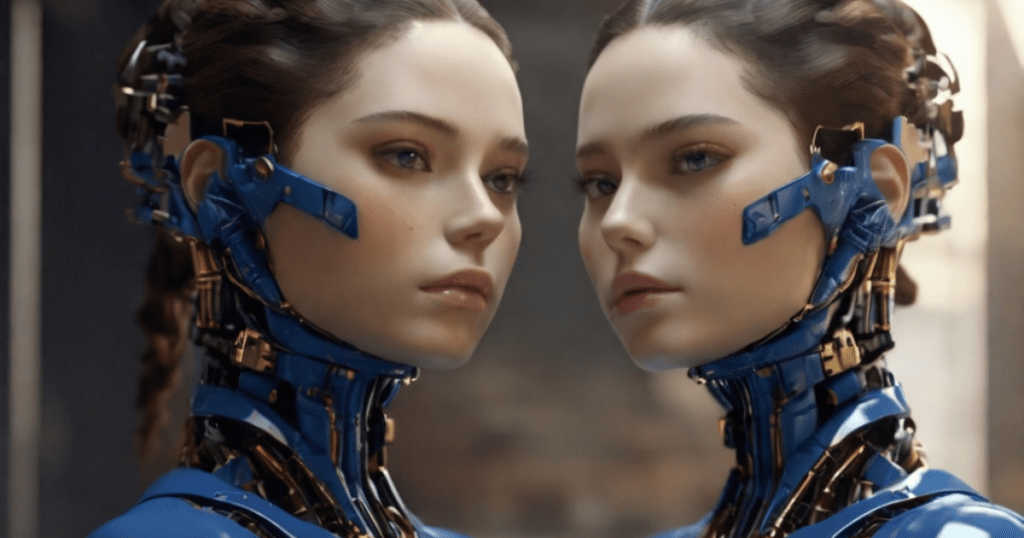Hey there!
Recently, you’ve probably noticed a lot of people buzzing about MCP and wondered, “What’s all the fuss?” It sounds complex, right? Trust me—I felt the same at first. But don’t worry, today we’ll unravel this “MCP” thing together in a super simple yet detailed way!
Imagine an AI That Can Do Anything
Have you ever wished your AI could check live weather updates, manage files on your computer, or even send messages directly through your favorite apps like Slack or Gmail? Imagine just asking your AI, “Find all emails from last month about the budget,” and it instantly does exactly that.
Until recently, this seamless interaction was impossible because AI systems didn’t speak the same language as everyday tools. This is exactly why Model Context Protocol (MCP) has become such a game-changing innovation.
Life Before MCP: Powerful but Disconnected AI
Think about it—AI assistants like ChatGPT or Claude were previously like super-smart students who memorized massive amounts of information. They knew a lot, but their knowledge was frozen in time. Ask them about today’s events or your latest files, and they’d be completely clueless.
Earlier, developers tried to bridge this gap with custom plugins. But every integration required a special approach, creating a complex web of unique connections. Each new app or tool required reinventing the wheel, costing developers valuable time and resources. It felt like buying a new charger for every single gadget you own—frustrating, inefficient, and expensive.
Enter MCP: The Universal Adapter for AI
MCP emerged as the solution everyone had been waiting for—a common language or standard “connector” for AI. Anthropic, creators of Claude, compared MCP to a USB-C port, and it’s a brilliant analogy. Just like a single USB-C cable connects multiple devices universally, MCP allows AI systems to interact seamlessly with virtually any tool or data source.
At its core, MCP standardizes how AI and external tools communicate. If AI models are the powerful “brains,” MCP is the universal interface connecting these brains to an endless variety of tools, applications, and data sources.
How MCP Actually Works
Let’s get slightly technical—but don’t worry, I’ll keep it simple. MCP follows a client-server model:
- Clients: Your AI apps, such as Claude Desktop or coding assistants like Cursor, run as MCP clients. They know how to “speak” MCP.
- Servers: Tools or services like Slack, Gmail, databases, or your computer’s file system act as MCP servers. These servers announce their capabilities to the clients in a clear, standardized manner.
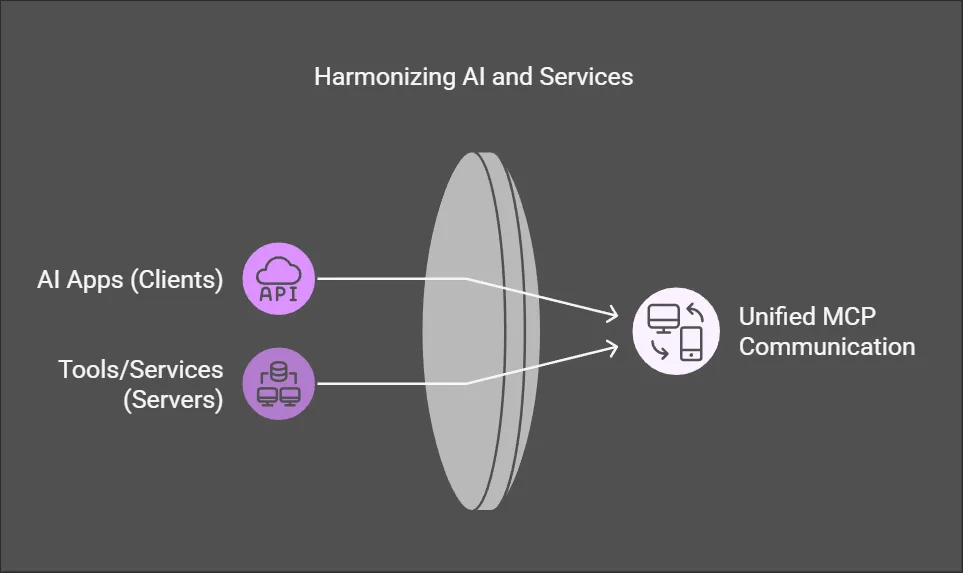
When an MCP client connects to a server, it immediately asks, “Hey, what can you do?” The server responds with a clear list of available actions or data it can provide. The client instantly knows how to interact without pre-written code, adapting dynamically based on what’s available.
This simplicity means your AI assistant can use countless tools instantly, without developers needing custom integrations each time.
Why MCP Is Such a Big Deal (and Why You Should Care!)
Still unsure why MCP matters? Let’s explore deeper:
Easy Plug-and-Play Integration
With MCP, adding new capabilities to AI becomes as simple as installing a new app on your phone. Developers build a tool once, and any MCP-compatible AI can instantly access it. This fosters a rapidly growing ecosystem where new integrations are easy, cost-effective, and universal.
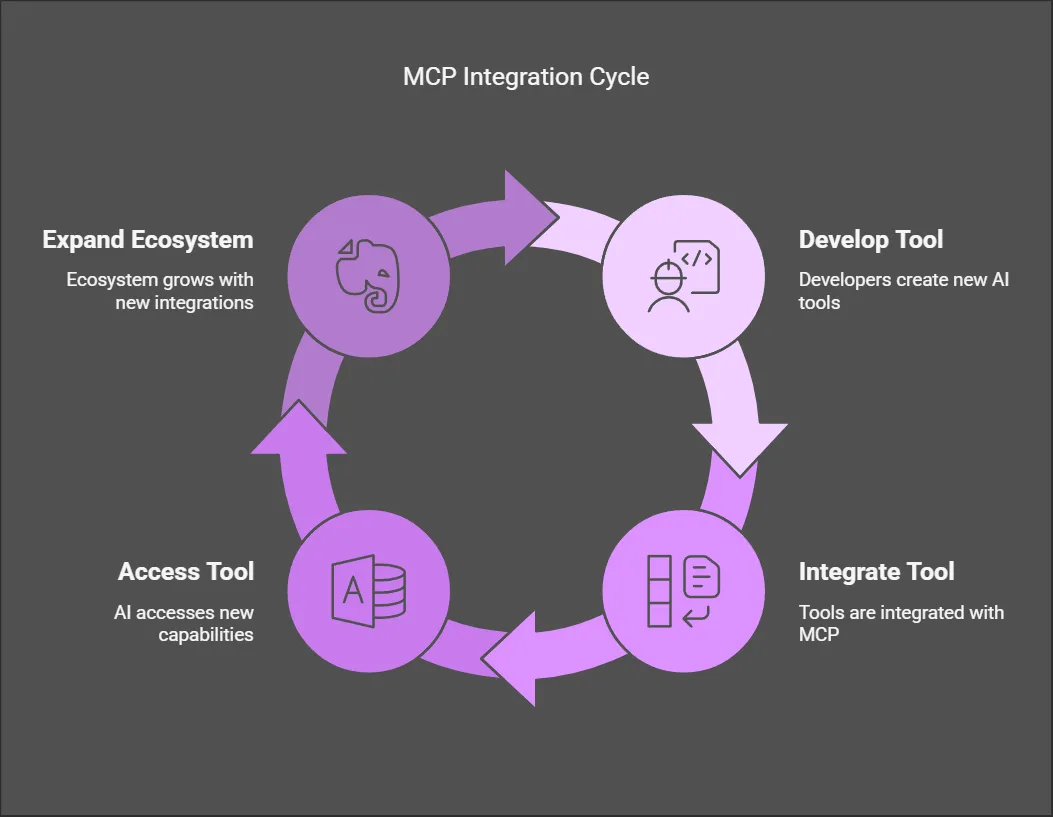
Real-Time Data and Immediate Actions
Previously, AI was limited by static, outdated information. MCP empowers AI to fetch live, dynamic data and execute real-world tasks immediately. Ask your AI about current flight prices or instruct it to book a meeting on your calendar—it can now achieve these seamlessly.
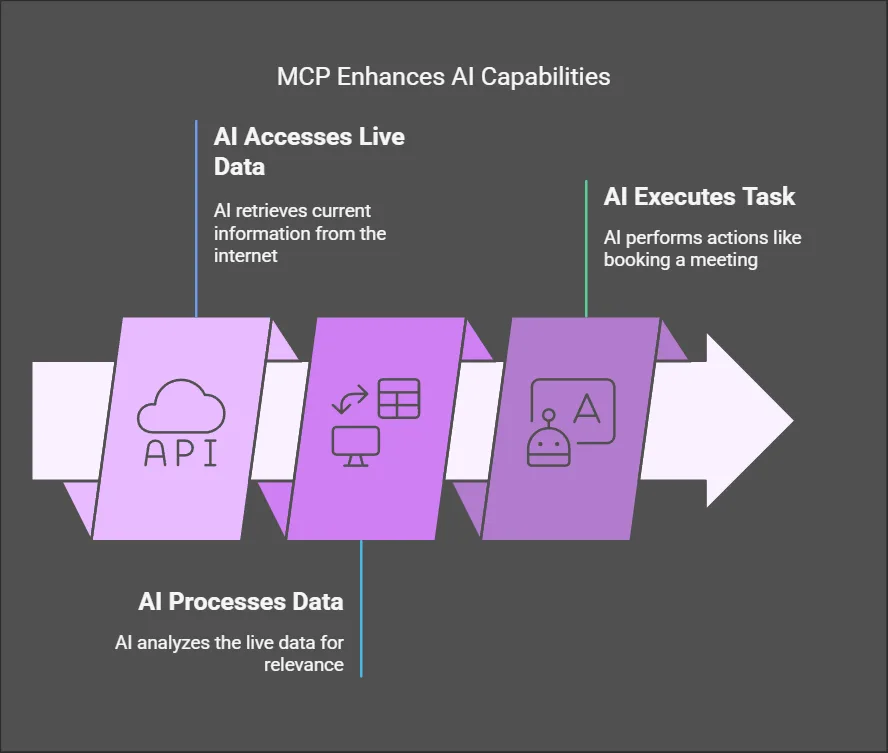
Universal Compatibility and Consistency
Standardizing interactions means AI and tools from different developers communicate effortlessly. You aren’t locked into proprietary solutions anymore, ensuring long-term flexibility and interoperability.
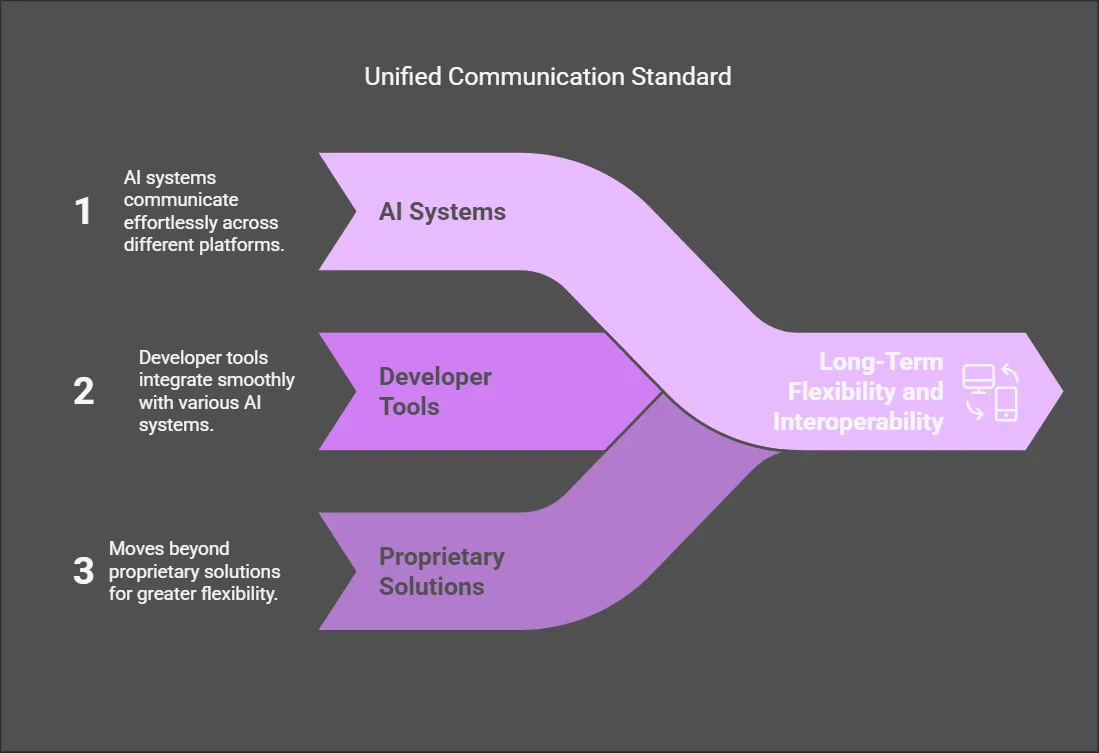
Accelerated Innovation
MCP significantly reduces redundant development work. Rather than multiple developers coding the same integrations separately, MCP offers standardized solutions, freeing developers to innovate and create new features faster.
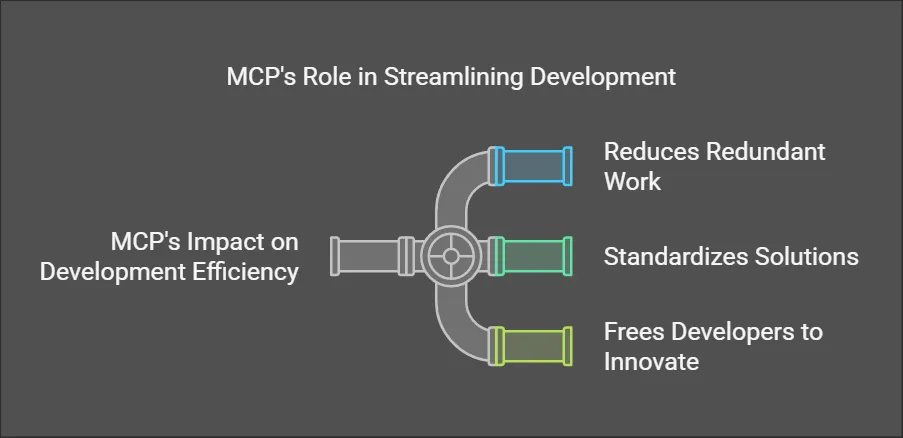
Enhanced Security and User Control
MCP prioritizes transparency and user permissions. For instance, when your AI attempts sensitive tasks like deleting or altering files, it must ask for explicit approval first. This ensures your data stays secure and you retain control over your AI’s actions.
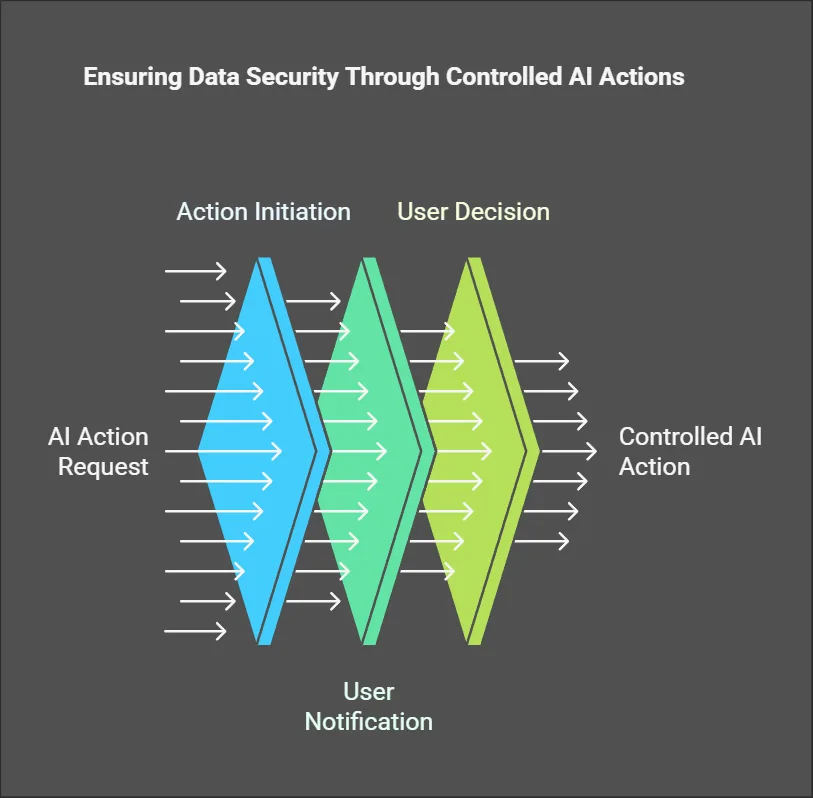
Real-Life Applications of MCP (Exciting Examples!)
Let’s see how MCP is being applied today:
Coding Assistants (Cursor and Windsurf)
For developers, MCP integration enables coding assistants to effortlessly access repositories or databases. AI can now deeply understand and interact with entire codebases, instantly fetching files or searching repositories on command.
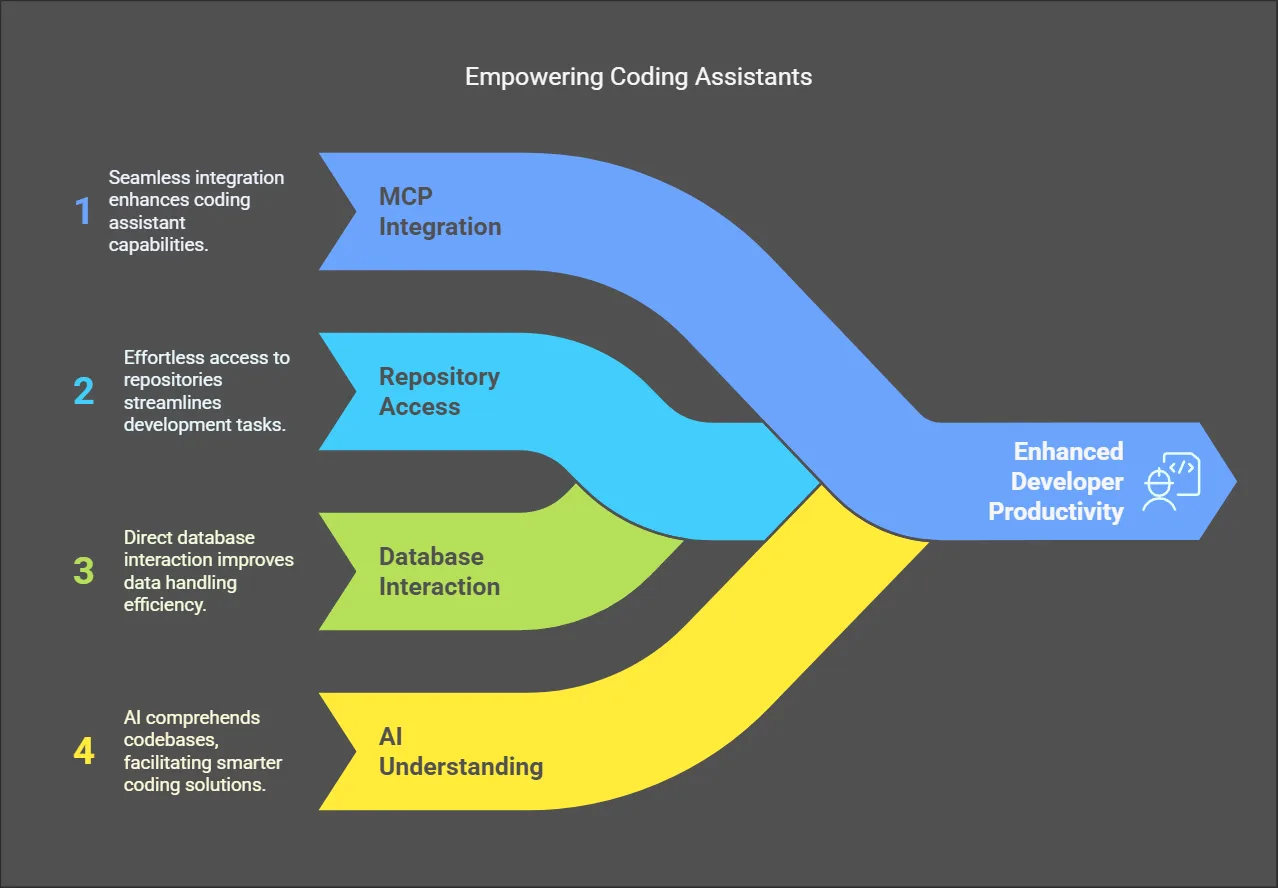
Claude Desktop (Interact with Your Files)
Anthropic’s Claude Desktop leverages MCP to access and manage your local files or external data sources. Ask Claude to find, analyze, and summarize all documents mentioning “quarterly reports,” and it will execute perfectly using MCP servers.
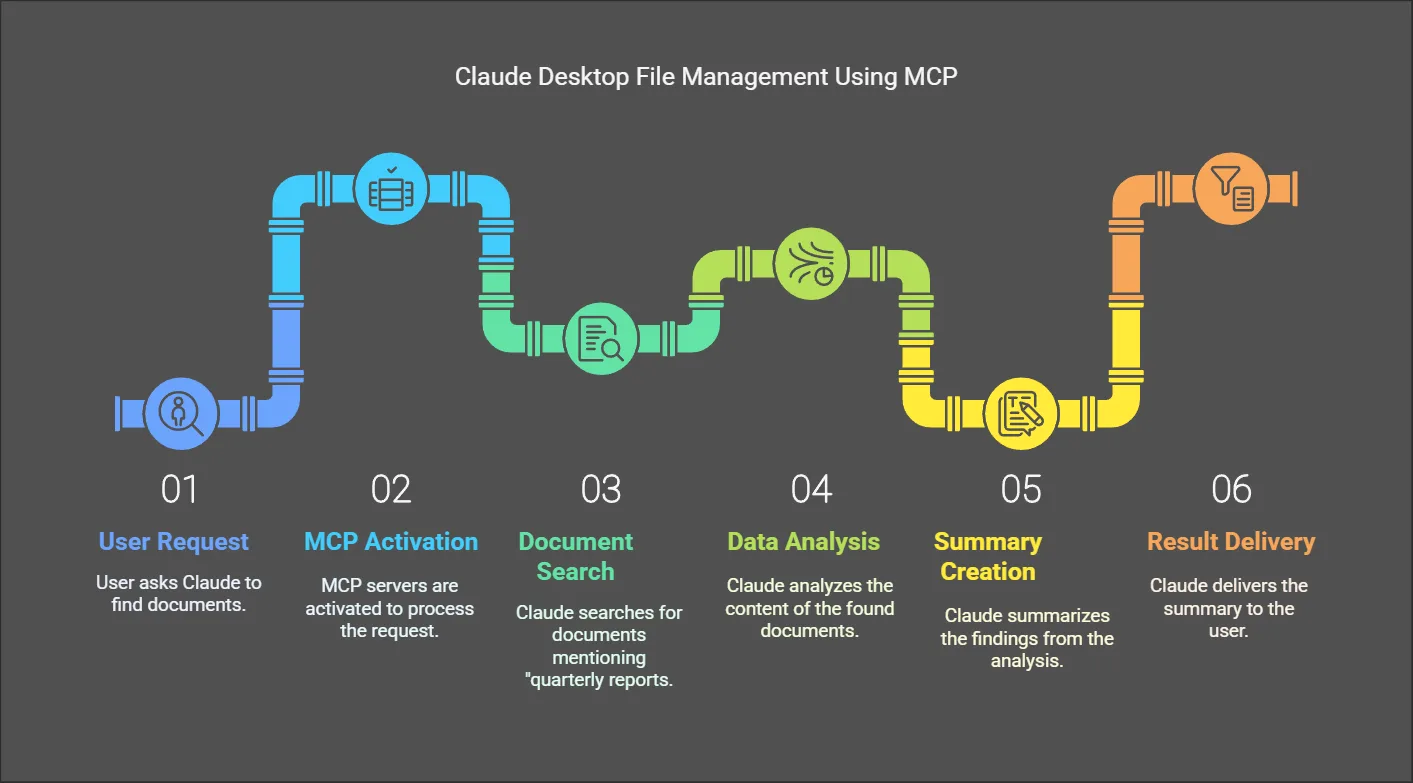
Enterprise Solutions
Businesses are rapidly adopting MCP to integrate AI seamlessly with internal tools like Slack, Google Drive, or databases. Companies like Block (Square) use MCP to securely connect their AI systems to critical business data, automating routine tasks and improving productivity.
Automation Platforms (n8n)
Workflow automation platforms like n8n utilize MCP, allowing effortless integration with existing MCP-compatible tools. Automations can instantly access a broad spectrum of capabilities, such as analyzing PDFs or parsing emails, without additional coding.
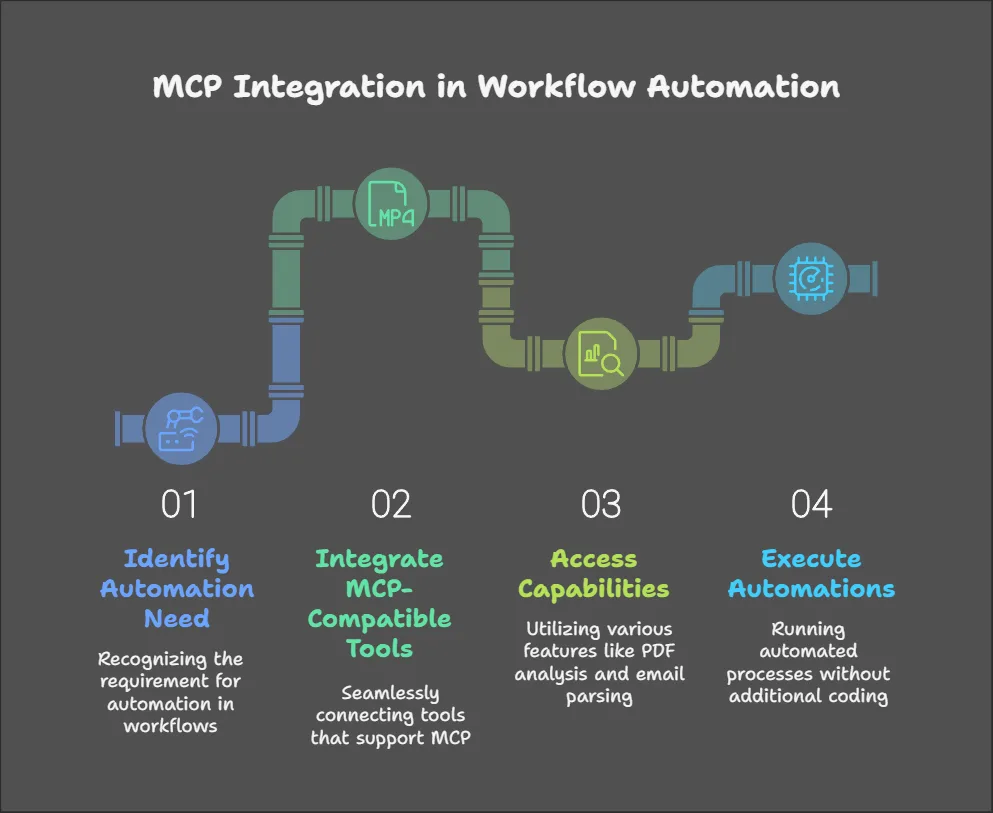
The key components of an MCP client
The key components of an MCP client are:
- Protocol Layer: This layer handles high-level communication patterns, including message framing, request/response linking, and notification handling. It uses the
Clientclass to manage protocol details. - Transport Layer: Manages actual communication between clients and servers. MCP supports multiple transport mechanisms, such as Stdio and HTTP with Server-Sent Events (SSE). All transports use JSON-RPC 2.0 for message exchange.
- Capability Interfaces: These are APIs that clients use to interact with server capabilities (tools, resources, and prompts).
- Connection Management: Clients maintain 1:1 connections with specific MCP servers, handling connection establishment, maintenance, and termination.
- Discovery Mechanism: Responsible for discovering what capabilities servers offer, including available tools, resources, and prompts.
- Security Implementation: Manages security measures, such as human approval for tool execution.
- Error Handling: Implements error management and recovery strategies for robust operation.
- Roots Management: Handles secure file access within the host’s file system or environment.
- Sampling Interface: Allows the client to request AI assistance for tasks like generating database queries.
These components work together to enable MCP clients to effectively communicate with servers, manage capabilities, and facilitate seamless integration between AI applications and external systems.
MCP can be integrated with any type of data source
MCP can be integrated with virtually any type of data source. The Model Context Protocol (MCP) is designed to be highly versatile and compatible with a wide range of data sources, including:
- Relational databases
- NoSQL systems
- REST APIs
- GraphQL APIs
- Local file systems
- Cloud storage services
- Version control systems
- Business tools and applications
MCP’s abstraction layer allows developers to integrate diverse data sources using a single, standardized protocol. This flexibility enables AI agents to access and interact with various types of data seamlessly, regardless of the underlying structure or format.
The protocol’s universal design means that any AI model or application can utilize MCP to connect with external data sources, and developers can create MCP integrations for any tool or system without requiring special permissions. This versatility makes MCP a powerful solution for simplifying data integration in AI applications across different domains and use cases.
The role of JSON-RPC in MCP
JSON-RPC plays a crucial role in the Model Context Protocol (MCP) as the primary communication format. Here are the key aspects of JSON-RPC’s role in MCP:
- Standardized Messaging: MCP uses JSON-RPC 2.0 as its core messaging format, providing a standardized way for clients and servers to communicate.
- Message Types: JSON-RPC in MCP defines three fundamental message types:
- Requests: Sent to initiate operations, containing a method and optional parameters
- Responses: Sent in reply to requests, including results or error information
- Notifications: One-way messages that don’t require a response
- Lightweight Protocol: JSON-RPC is a stateless, light-weight remote procedure call protocol, making it ideal for efficient communication between MCP components.
- Transport Agnostic: While JSON-RPC is typically used over HTTP or stdin/stdout in MCP, it can be used in various message-passing environments, providing flexibility in implementation.
- Structured Data Exchange: JSON-RPC allows for structured exchange of data between clients and servers, facilitating complex operations and tool interactions.
- Version Compatibility: JSON-RPC 2.0 used in MCP is distinguishable from older versions, allowing for potential backward compatibility considerations.
- Error Handling: The protocol includes standardized error reporting mechanisms, enabling robust error handling in MCP implementations.
By leveraging JSON-RPC, MCP ensures efficient, standardized, and flexible communication between AI models and external tools or data sources.
The Promising Future of MCP
MCP is relatively new, introduced in late 2024, but its adoption is accelerating. Initially prevalent on desktops and local environments, MCP is quickly expanding into cloud-based solutions. Soon, your favorite AI—whether ChatGPT, Claude, or future innovations—might seamlessly integrate with personal online tools like your calendar, travel apps, or streaming playlists.
Imagine future AI assistants effortlessly planning complex tasks, such as booking your trips, managing schedules, and handling multi-step projects independently yet securely. MCP sets the foundation for more sophisticated and autonomous AI capabilities while maintaining transparency and user control.
Get Started With MCP Today!
Hopefully, this comprehensive guide makes MCP clear and exciting for you. MCP is transforming AI into a flexible, powerful, and user-friendly assistant that connects with everything you need.
Curious to try it yourself? Explore Claude Desktop, check MCP servers on GitHub, or experiment with MCP-enabled coding tools. MCP’s open ecosystem is rapidly growing, making AI interactions more intuitive and accessible than ever before.
Jump into the MCP revolution—you’ll love what your AI can do!
What exactly does MCP do in simple terms?
MCP acts like a universal adapter, helping AI systems communicate effortlessly with different tools and apps. Think of it as the USB-C port for AI, connecting it to data sources and enabling actions like fetching live data or managing your files instantly.
Is MCP secure to use with personal or sensitive data?
Yes, MCP is designed with strong security features. It always requests explicit user permission before performing sensitive tasks, such as accessing or modifying your files, ensuring you maintain full control over your information.
Can MCP work with any AI model or application?
MCP is built to be universal, meaning any AI model or application that supports MCP can seamlessly integrate with MCP-compatible tools. This flexibility lets you mix and match tools and AI models freely.
Do I need to be a developer to use MCP effectively?
Not at all! MCP is designed for ease of use, even for non-technical users. Many MCP-enabled tools offer simple setup procedures, making advanced integrations accessible without coding skills.
What’s the future potential of MCP in daily life?
The future of MCP is incredibly promising. Soon, it could enable AI to independently handle complex tasks like travel planning, appointment scheduling, or personal data management, greatly simplifying everyday activities through powerful automation and integration.