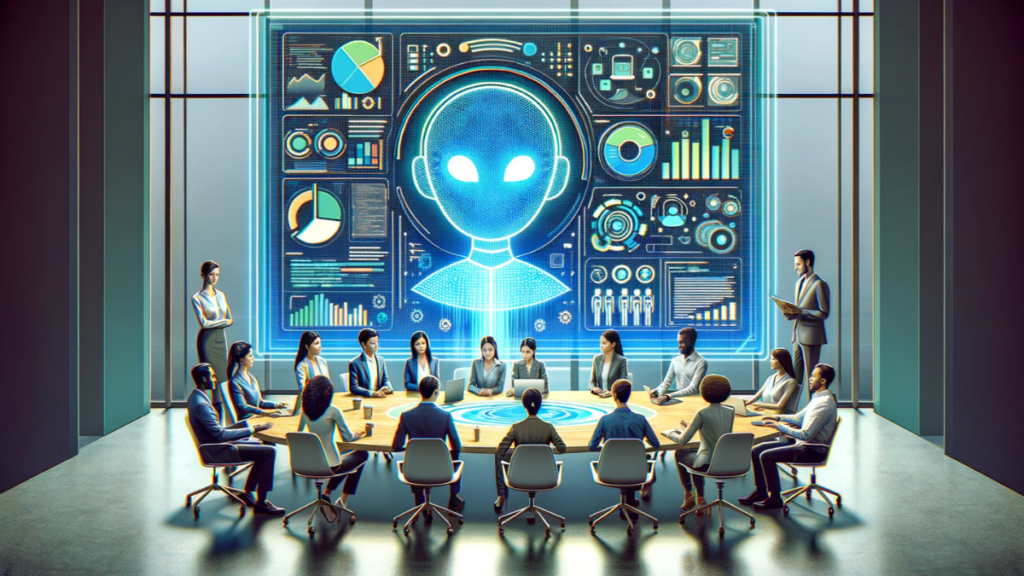Music creation has always been a complex and intricate process, often requiring years of training, expensive software, and high-end equipment. However, artificial intelligence (AI) is revolutionizing the way music is produced. One such groundbreaking AI tool is Riffusion, an advanced AI-powered platform that generates music in real time.
Riffusion is designed for both music enthusiasts and professionals looking to explore new ways of composing music through AI-driven processes. This article explores the full capabilities of Riffusion, its key features, how it works, and provides a detailed step-by-step guide to using the platform. Whether you’re an aspiring musician, a content creator, or just someone who loves music, this guide will help you unlock the full potential of Riffusion.
What is Riffusion?
The Technology Behind Riffusion
Riffusion is built using a machine-learning model trained to generate audio spectrograms from textual descriptions. The model works by taking user inputs—such as genres, instruments, moods, or styles—and converting them into spectrogram images. These spectrograms are then translated into playable audio files, resulting in AI-generated music that aligns with the given text prompt.
The model behind Riffusion is derived from Stable Diffusion, a generative AI model originally designed for text-to-image conversion. By training Stable Diffusion on spectrograms instead of images, Riffusion enables real-time music creation with remarkable precision.
Key Features of Riffusion
- AI-Generated Music in Real-Time: The model creates unique audio compositions instantly.
- Customizable Music Generation: Users can specify genre, mood, and instruments to guide AI-generated outputs.
- Text-Based Inputs: Simple prompts like “upbeat jazz piano” or “dark cinematic orchestra” result in customized tracks.
- Seamless Audio Processing: Riffusion uses machine learning to generate high-quality, natural-sounding music.
- Interactive Experimentation: Users can tweak prompts, refine outputs, and remix tracks.
- Compose Mode: Allows for deeper customization by adjusting strength, weirdness, and lyrics integration.
- Ghostwriter for AI Lyrics: Users can generate AI-assisted lyrics that match the music style.
How Does Riffusion Work?
To understand Riffusion’s process, let’s break it down step by step:
- Text Input Processing
- The user provides a descriptive text input (e.g., “electronic dance music with deep bass and synthesizers”).
- Spectrogram Generation
- The AI converts the text into a spectrogram image (a visual representation of sound waves).
- Spectrogram to Audio Conversion
- The generated spectrogram is processed back into an audio file, resulting in a unique musical composition.
- User Interaction & Refinement
- Users can modify their prompts, remix audio, or generate new variations.
This unique approach ensures that every music piece created through Riffusion is one-of-a-kind and shaped by the user’s inputs.
Step-by-Step Guide to Using Riffusion
Using Standard Mode
- Access the Riffusion Platform
- Visit the official website: https://www.riffusion.com
- Sign up or log in with an existing account.
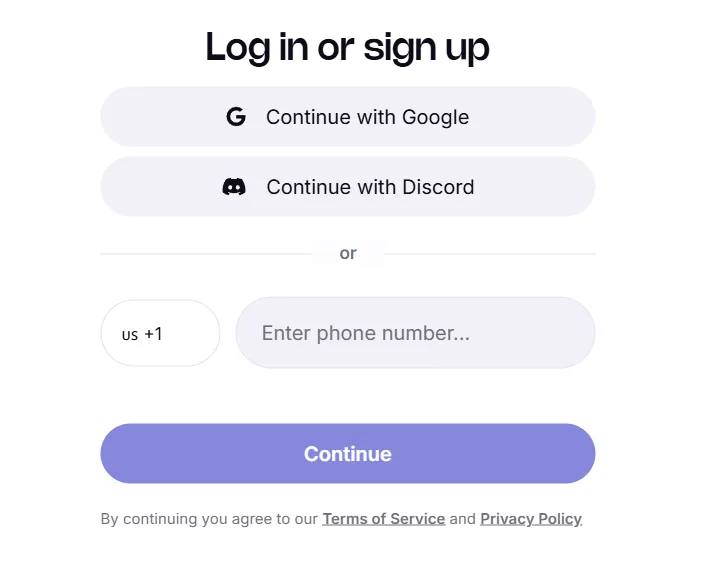
- Navigate the Dashboard
- Explore existing tracks, view your saved music, and start generating new content.
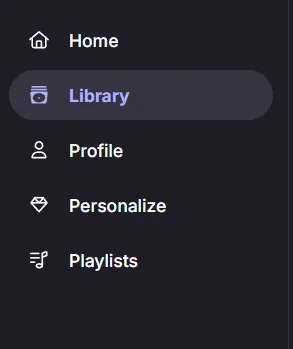
- Generating AI Music
- Enter a detailed prompt (e.g., “A relaxing lo-fi beat with soft piano and smooth bass.”)
- Click “Generate” to let the AI create music based on your prompt.
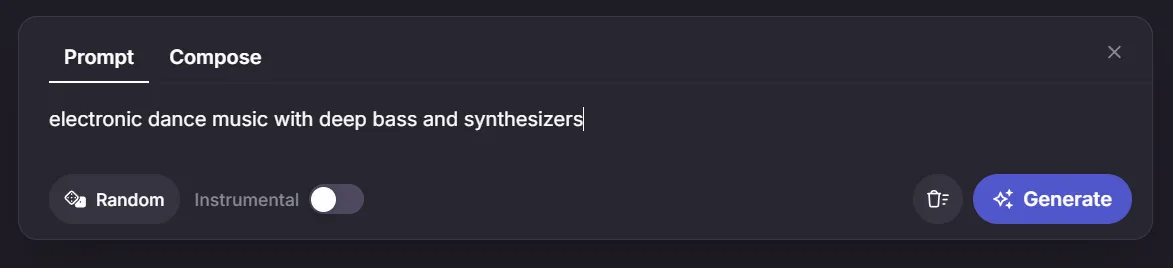
- Listening & Refining
- Review the generated track and refine your prompt for better results.
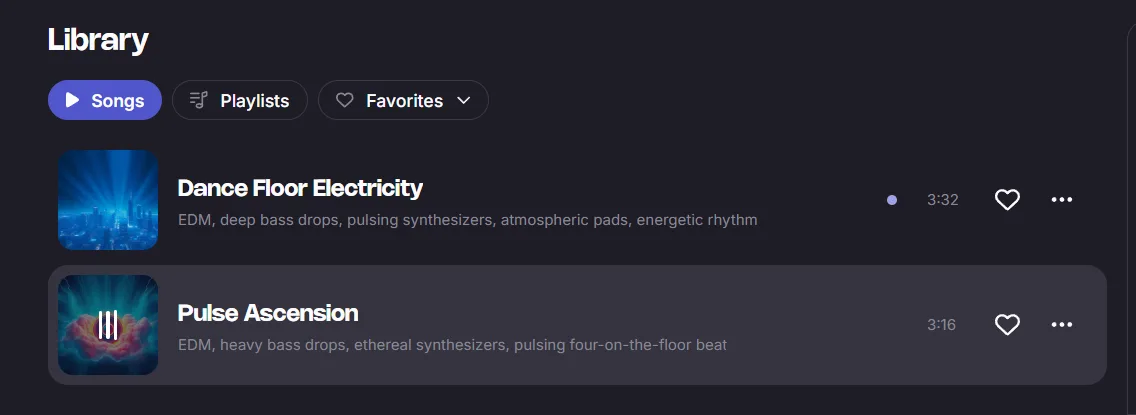
- Downloading & Sharing
- Save your track, download it in MP3 or WAV format, and share it online.
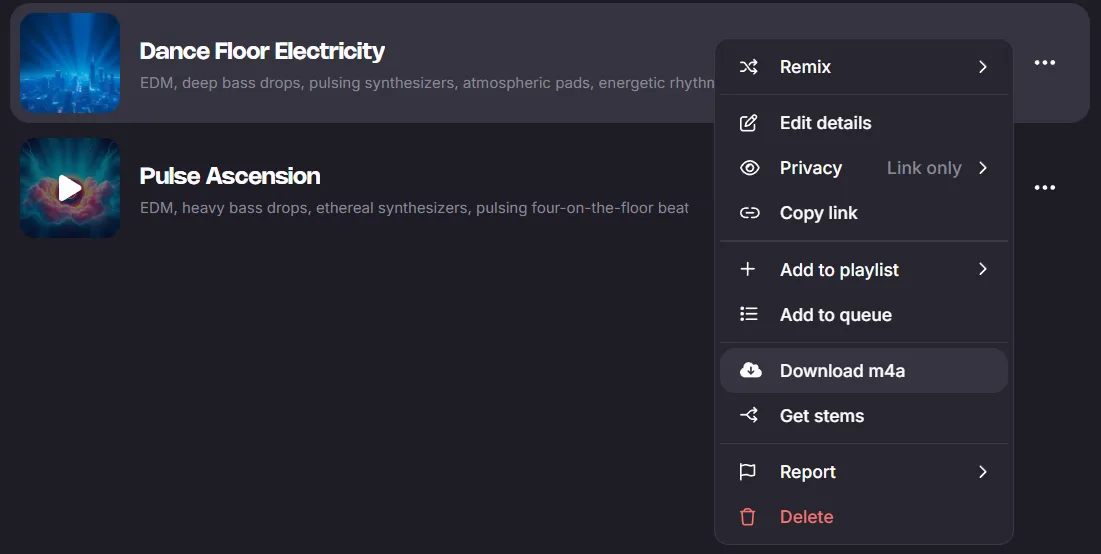
Using Compose Mode for Advanced Music Creation
Riffusion’s Compose Mode offers deeper control over AI-generated music. Here’s how to use it effectively:
- Enable Compose Mode
- Navigate to the “Compose” tab and toggle on “Advanced Settings.”
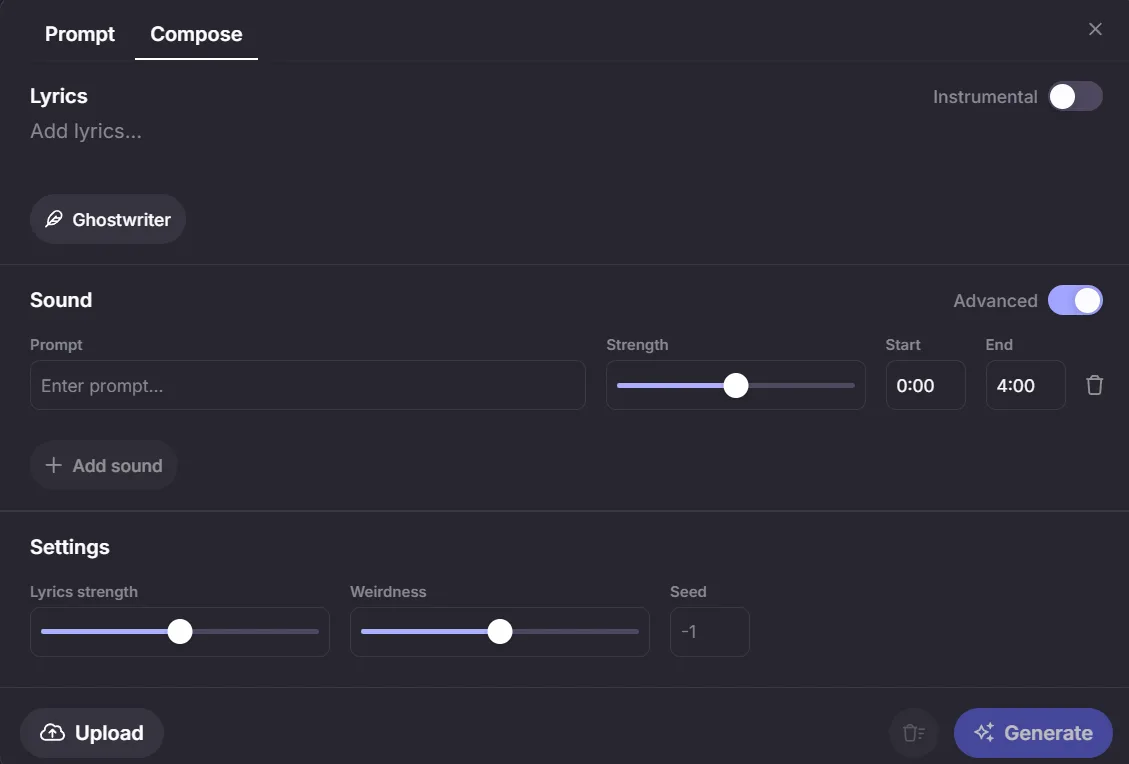
- Customize Lyrics and Instrumentals
- Choose whether the track should be instrumental or have AI-generated lyrics.
- Adjust the Lyrics Strength slider to control the prominence of lyrics.
- Using Ghostwriter for Lyrics
- Enable the Ghostwriter function to generate AI-powered lyrics.
- Enter a theme or mood for the lyrics (e.g., “Heartfelt love song” or “Energetic rap lyrics”).
- Adjust the Lyrics Strength setting to make lyrics more or less dominant in the track.
- Examples:
- “A soulful ballad with heartfelt lyrics about lost love.”
- “A high-energy hip-hop track with confident rap verses.”
- “An ethereal ambient song with poetic, dreamy lyrics.”
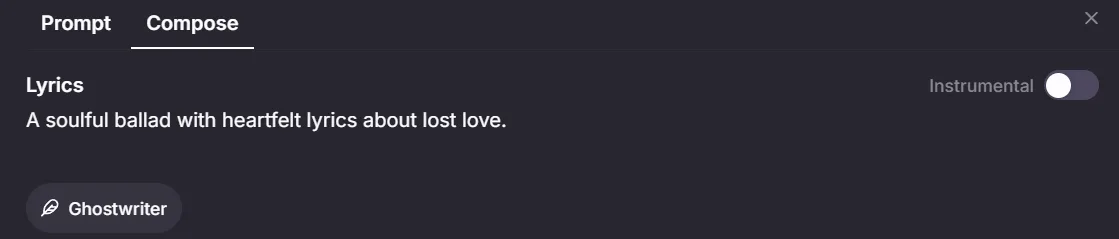
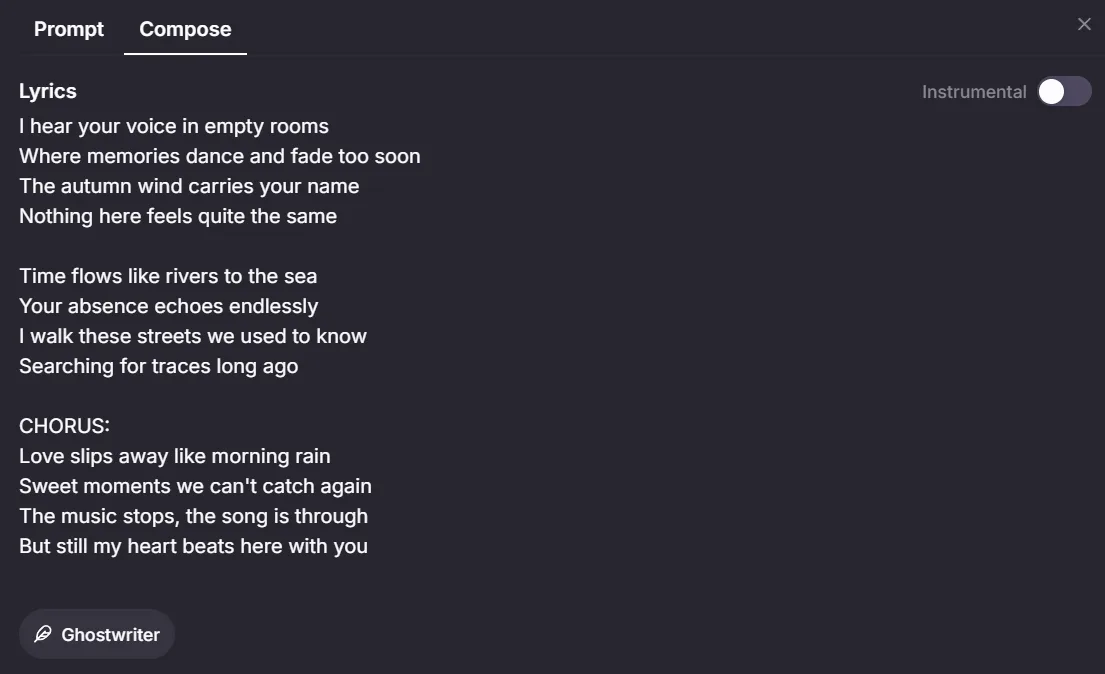
- Refine the Sound Prompt
- Enter a highly detailed prompt for precision. Examples:
- “A cinematic orchestral piece with intense violins, heavy drums, and an epic choir.”
- “A smooth jazz track featuring a mellow saxophone, soft piano, and warm bass.”
- “Dark cyberpunk synthwave with heavy distortion, deep bass, and futuristic melodies.”
- Enter a highly detailed prompt for precision. Examples:
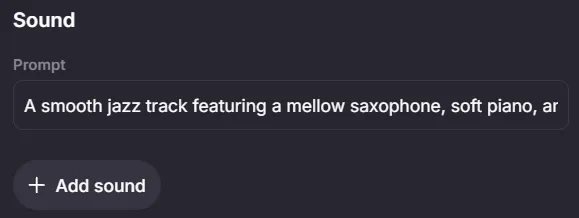
- Adjust Strength and Weirdness
- The Strength Slider fine-tunes how closely the AI follows your prompt.
- The Weirdness Slider controls how experimental or abstract the output is.
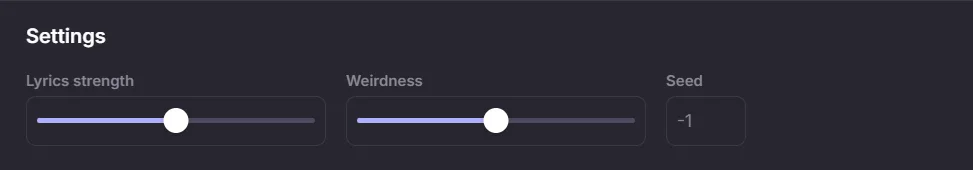
- Set the Track Duration
- Define the start and end time for finer control over track length.
- Generate the Composition
- Click Generate, review your track, and refine as needed.
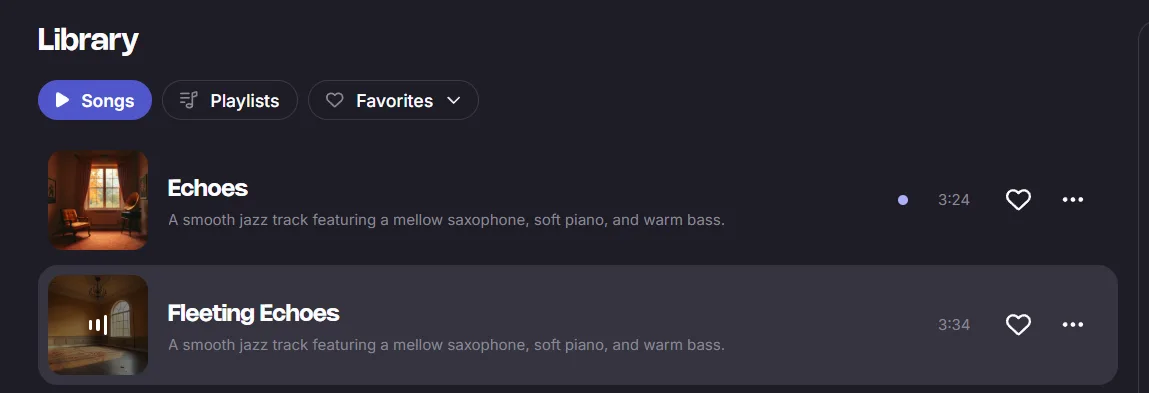
Final Thoughts
Riffusion is a game-changer in AI-powered music creation, offering a unique and intuitive way to generate music. Its spectrogram-based AI model, real-time generation, and Compose Mode customization make it one of the most advanced AI music tools available today.
Whether you are a musician, content creator, filmmaker, or just someone curious about AI-generated music, Riffusion provides an innovative platform to explore and experiment with AI-driven audio production.
Try Riffusion today and unlock the future of AI-generated music!
Related Links
- Official Website: https://www.riffusion.com
- GitHub Repository: https://github.com/riffusion/riffusion-hobby
What is Riffusion and how does it generate music?
Riffusion is an AI-powered platform that generates music using machine learning models trained on spectrograms. It converts user-provided text descriptions into spectrogram images, which are then transformed into playable audio.
How can I create high-quality AI-generated music with Riffusion?
To achieve high-quality music, use detailed and specific prompts. Include elements like genre, mood, instruments, and tempo. Additionally, refine the output using Compose Mode settings such as Strength, Weirdness, and Lyrics Strength.
What is Compose Mode, and how does it enhance music creation?
Compose Mode allows for deeper customization of AI-generated music. Users can adjust instrumental settings, control lyrics integration using the Ghostwriter feature, and fine-tune audio parameters such as Strength and Weirdness to shape their desired sound.
Can Riffusion generate lyrics along with music?
Yes, Riffusion features the Ghostwriter function, which generates AI-assisted lyrics based on the selected theme or mood. Users can control the prominence of lyrics by adjusting the Lyrics Strength slider.
Is Riffusion free to use, and can I download my generated music?
Riffusion offers a free version, allowing users to generate and listen to AI-created music. Users can also download tracks in MP3 or WAV format for personal or professional use.